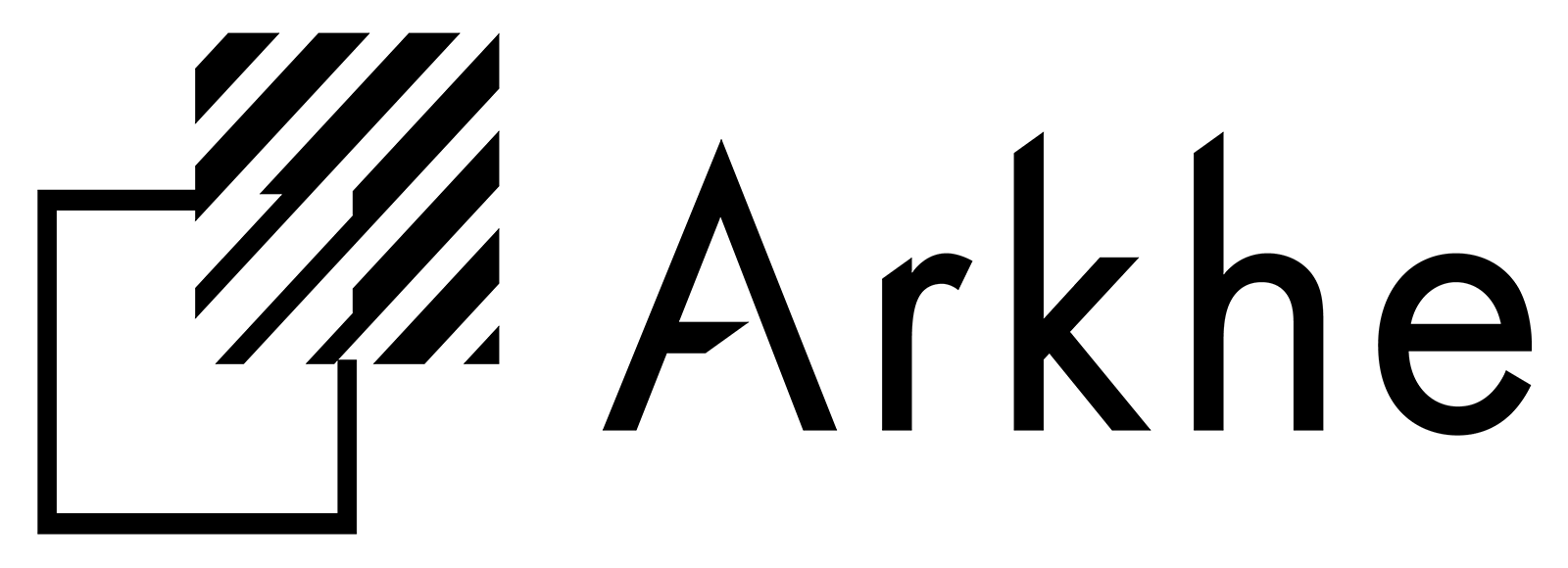This page explains the “Page Template” that can be used in Arkhe.
The “Page Template” can be selected from the “Page Attributes” tab in the sidebar displayed on the right side of the editor.
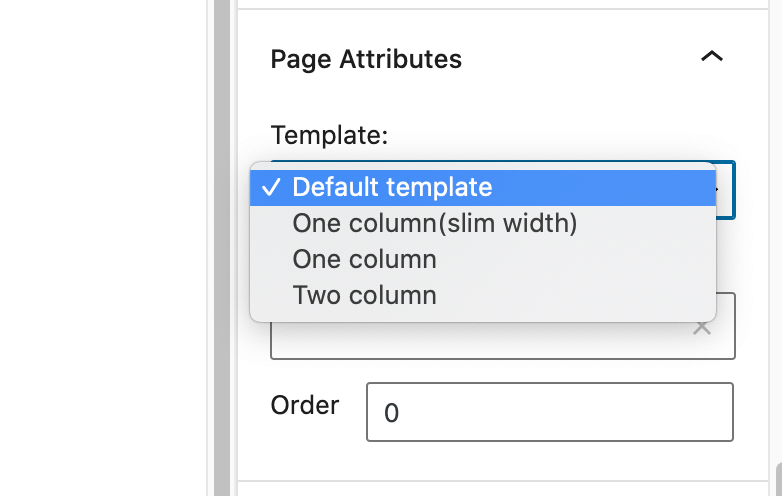
About “Template” types
Three types are available in addition to the “Default template”.
- One column(slim width)
-
A one-column template without a sidebar, with a slightly narrower content width.
- One column
-
A normal one-column template without a sidebar.
- Two column
-
A 2-column template with a sidebar.
About the behavior with the “Default template”
With or without sidebar
Whether or not to display the sidebar in the “Default template” can be set for each page type from “Customizer” -> “Sidebar”.
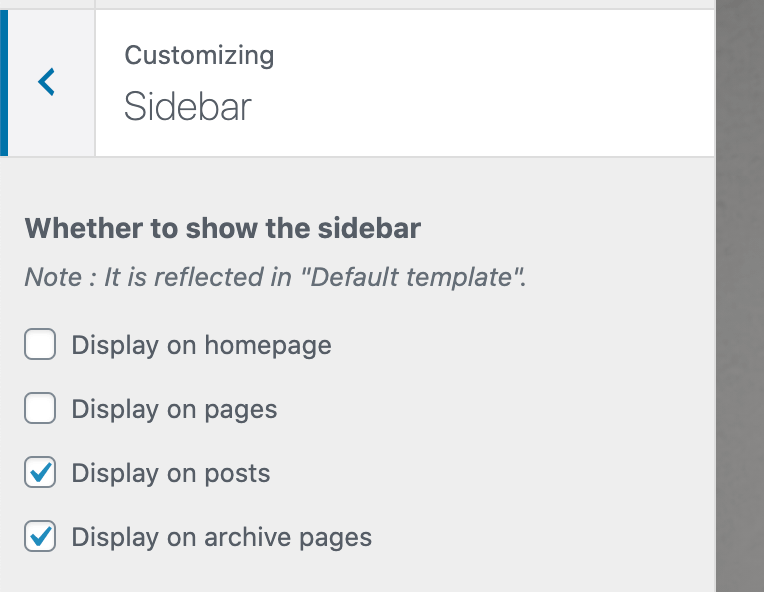
What is the “content width” when the default is One-column
On the page when “Hide sidebar”,
- Basically the same width as the site width. ( same as the “One column” template )
- On the “Posts” page, it is displayed in slim width. ( same as the “One column ( slim width )” template ).