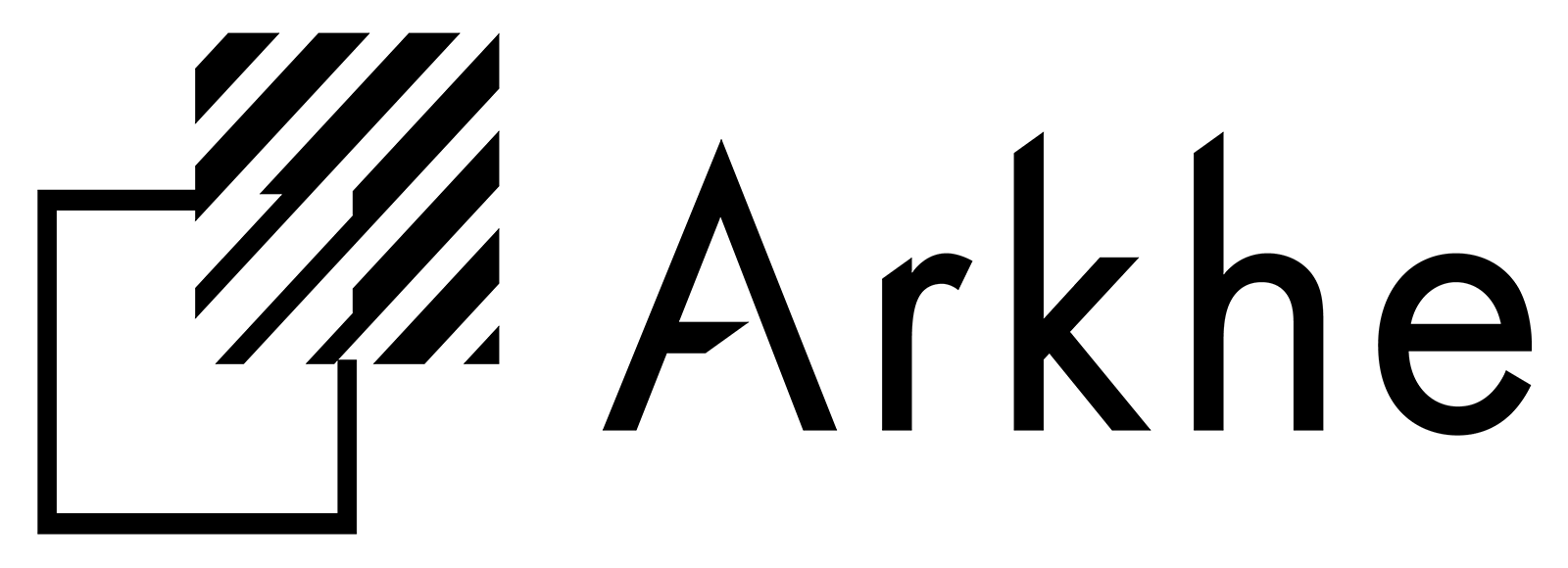This page explains the CSS design of the WordPress theme “Arkhe”.
About class naming rules
While referring to FLOCSS, there are many unique rules.
- Layout elements:
.l-xxx.l-container&.l-articleis a layout class for determining the content width.
- Component elements in small units :
.c-xxx - Component elements in slightly larger units :
.p-xxx - Utility class :
.u-xxx
About media query breakpoints
1000px~: PC size~999px: SP size600px ~ 999px: Tablet size~599px: Mobile size
You can check the mixin for media queries in src/scss/foundation/mixin/_media.scss.
About the margin of the contents area
In Arkhe, the contents area ( output part bythe_content () ) is basically margin-top with margins.
- The default amount of margin between blocks is
2rem. - The top of headings is a little bigger,
2.5em. - The margin amount between “inner blocks” is as follows. (The margin at the top of headings is also overwritten with the following value.)
- Inner blocks of “Column” and “Media-text” blocks :
1rem - Inner blocks of normal width “Group” and “Cover” blocks :
1rem - Inner blocks of wide “Group” and “Cover” blocks :
2rem
- Inner blocks of “Column” and “Media-text” blocks :
- There will be
0between the “Full width” and “Full width” blocks.
About “Full width” blocks
- The
paddingof the “Group (with background-color)” and “Cover” blocks will be wider. (top and bottom:4rem) - When “Full width” is used continuously, the margin between blocks becomes
0. - When you use “Full width” in the “Group” block, basically the internal contents are also displayed in full width.
- However, if there is a “Background color” setting, it will fit within the content width of the page.
- Even in the “Cover” block, the internal content fits within the content width of the page.